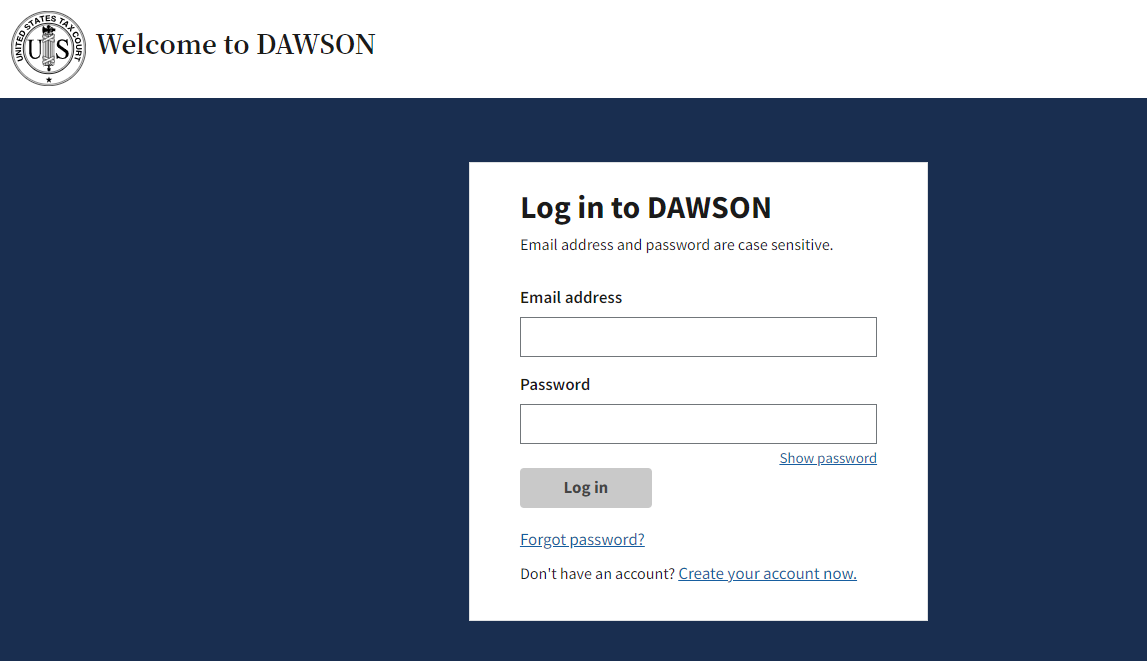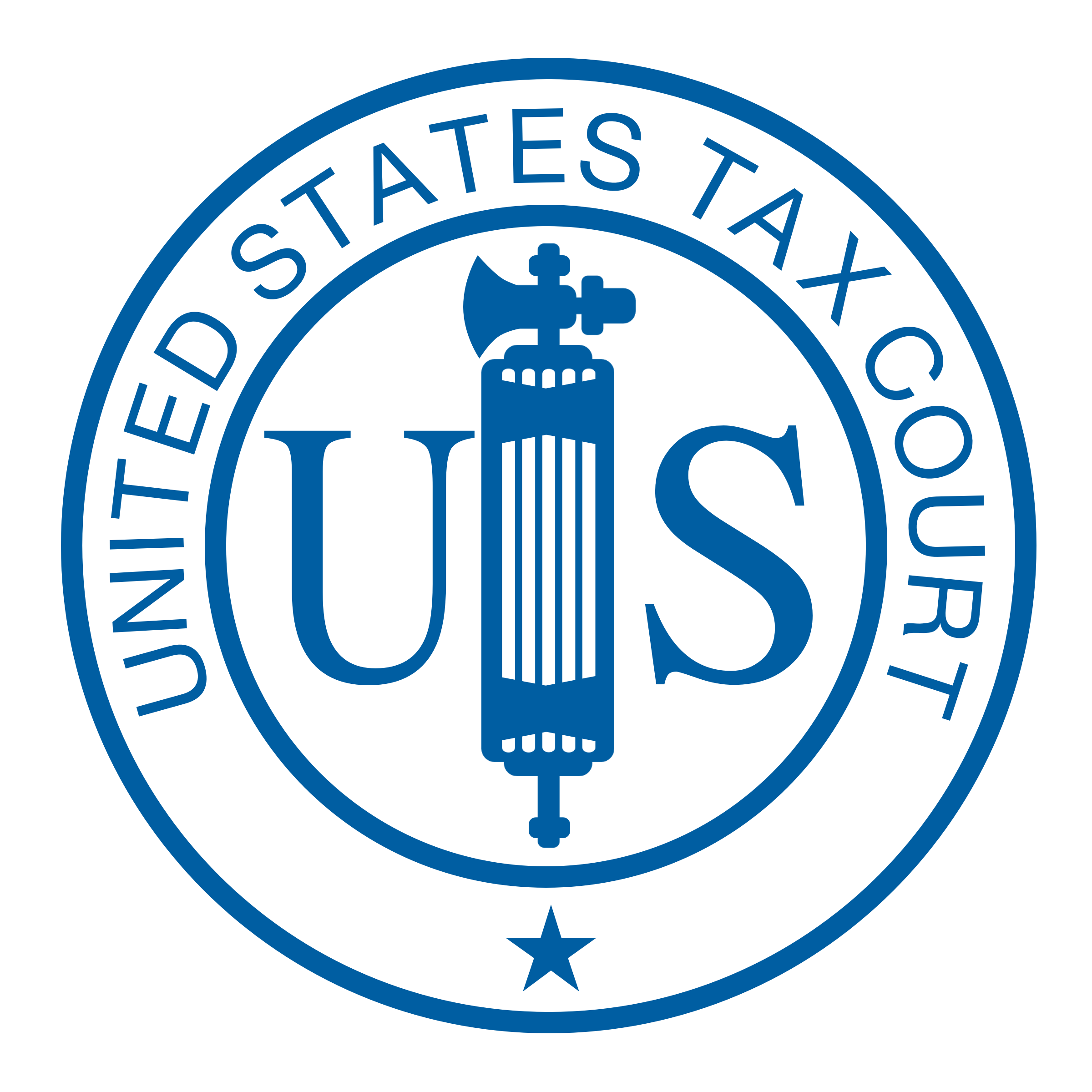Frequently Asked Questions About DAWSON
DAWSON: Login
Will my old bookmark to the DAWSON login page still work?
- No. As of Sunday, March 17, you will need to update any existing bookmark to https://dawson.ustaxcourt.gov/login. Feel free to bookmark that link ahead of time, however please note that it will be nonfunctional until 3/17.
Help! My current DAWSON password is autofilled by my browser, and I haven't had to type it in for years! Where can I find it?
- Here are some support resources to help you find saved passwords in specific browsers:
- Edge – How to Manage Saved Passwords in Microsoft Edge
- Chrome – Manage Passwords
- Firefox – Password Manager: Remember, Delete, and Edit Logins and Passwords in Firefox
- Safari – Find Saved Passwords and Passkeys on Your Mac
- Your existing DAWSON credentials will be saved under the domain
https://auth-prod-dwsn.auth.us-east-1.amazoncognito.com. - DAWSON usernames are case-sensitive, so be sure to make a note of your correct username along with your password.
Help! I retrieved my saved username and password, entering them both exactly as stored in my browser. I updated my DAWSON login bookmark, and I still can't log into my DAWSON account! What should I do?
- Contact dawson.support@ustaxcourt.gov with a detailed description of the steps you've taken so far and the problem you're experiencing.
Technical Questions?
For assistance with DAWSON, view the FAQs and other materials here. To contact the Webmaster for technical issues or problems with the website, send an email to webmaster@ustaxcourt.gov. No documents can be filed with the Court at this email address.
Other Questions?
For all non-technical questions, contact the Office of the Clerk of the Court at (202) 521-0700.