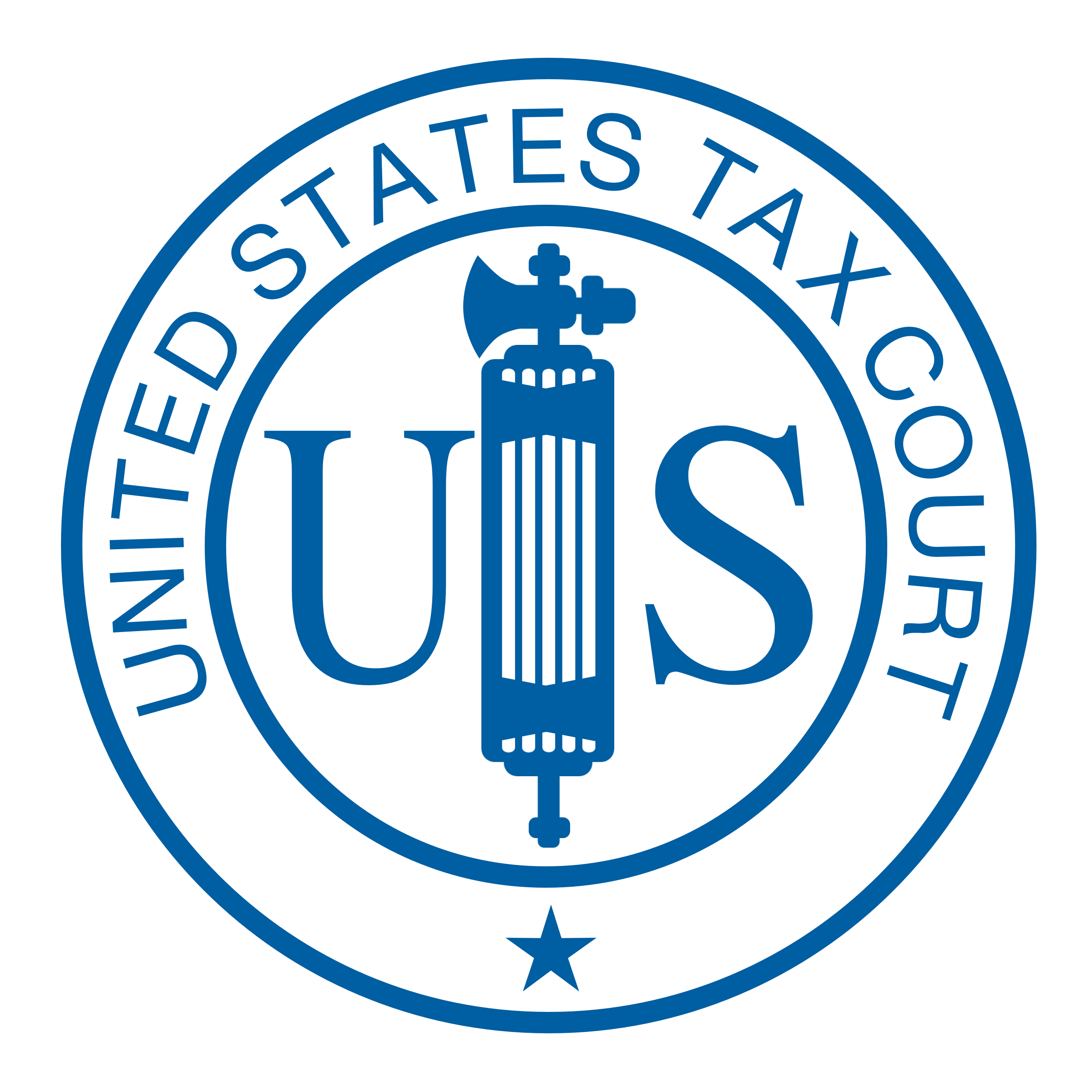Fill-in Forms Instructions
Tax Court forms can be filled-in and saved/printed directly from Adobe Reader 3.0 (or later). However, the information entered on a form cannot be saved to your device unless you are using the full Adobe Acrobat software suite.
Clicking on a form link will launch the Adobe Reader plug-in and display the form within your browser window. From the browser window, be sure to save the form to a location on your device.
Filling-in the Form:
- Launch Adobe Reader and open the form that you previously saved to your device.
- Move the mouse pointer or click to select a blank field (e.g. Petitioner(s) name) on the form. The cursor will turn into a vertical beam, indicating that the field is editable.
- Begin typing in the form field.
- Repeat until all required form fields are completed.
- When you have completed the form, click once on a blank area of the form to de-select the last active field. If a field is left active, the information it contains will not print.
- Save the completed form to your device.
- If you wish to print the form, click the print icon on the Acrobat toolbar.
Technical Questions?
For assistance with DAWSON, view the FAQs and other materials here. To contact the Webmaster for technical issues or problems with the website, send an email to webmaster@ustaxcourt.gov. No documents can be filed with the Court at this email address.
Other Questions?
For all non-technical questions, contact the Office of the Clerk of the Court at (202) 521-0700.